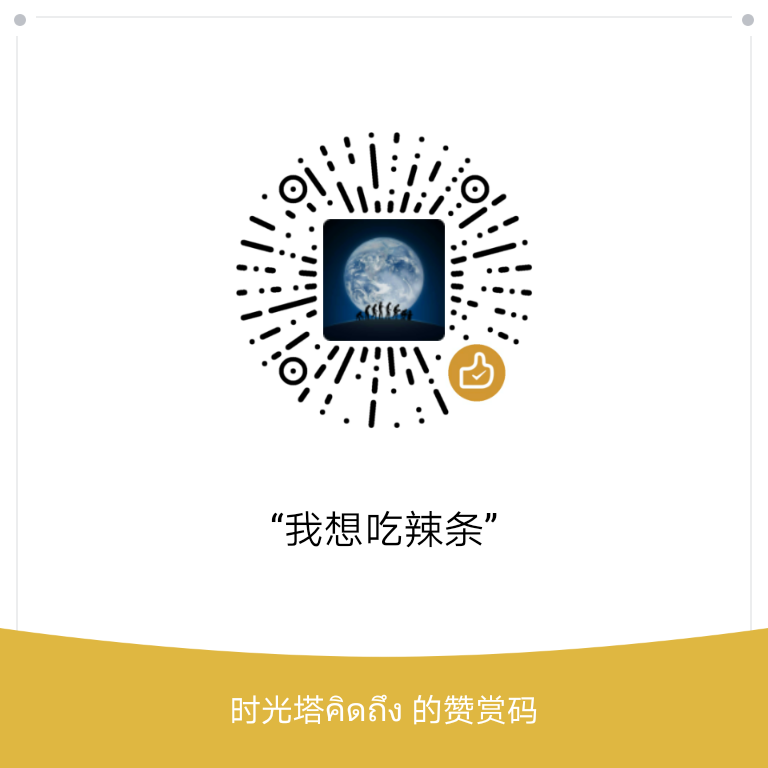目录:向量、数组、矩阵、因子、列表、数据框
一、向量
生成方法
c()1
2
3
4
5
6
7
8
9
10
11
12
13c(1,7:9)
c(1:5, 10.5, "next")
## uses with a single argument to drop attributes
x <- 1:4
names(x) <- letters[1:4]#把字母表的前四个作为x的名字(利用names()函数)
x
c(x) # has names
as.vector(x) # no names
dim(x) <- c(2,2)
x
c(x)
as.vector(x)#转换成向量格式
seq()1
2
3
4
5
6
7
8
9
10
11
12
13
14
15
16
17
18
19
20
21> seq(0, 1, length.out = 11)
[1] 0.0 0.1 0.2 0.3 0.4 0.5 0.6 0.7 0.8 0.9 1.0
> seq(stats::rnorm(20)) # effectively 'along'
[1] 1 2 3 4 5 6 7 8 9 10 11 12 13 14 15 16 17 18 19 20
> seq(1, 9, by = 2) # matches 'end'
[1] 1 3 5 7 9
> seq(1, 9, by = pi) # stays below 'end'
[1] 1.000000 4.141593 7.283185
> seq(1, 6, by = 3)
[1] 1 4
> seq(1.575, 5.125, by = 0.05)
[1] 1.575 1.625 1.675 1.725 1.775 1.825 1.875 1.925 1.975 2.025
[11] 2.075 2.125 2.175 2.225 2.275 2.325 2.375 2.425 2.475 2.525
[21] 2.575 2.625 2.675 2.725 2.775 2.825 2.875 2.925 2.975 3.025
[31] 3.075 3.125 3.175 3.225 3.275 3.325 3.375 3.425 3.475 3.525
[41] 3.575 3.625 3.675 3.725 3.775 3.825 3.875 3.925 3.975 4.025
[51] 4.075 4.125 4.175 4.225 4.275 4.325 4.375 4.425 4.475 4.525
[61] 4.575 4.625 4.675 4.725 4.775 4.825 4.875 4.925 4.975 5.025
[71] 5.075 5.125
> seq(17) # same as 1:17, or even better seq_len(17)
[1] 1 2 3 4 5 6 7 8 9 10 11 12 13 14 15 16 17
start:end1
2
3
4> 1:10 #等价于seq(1:10)
[1] 1 2 3 4 5 6 7 8 9 10
> seq(1,10)
[1] 1 2 3 4 5 6 7 8 9 10
二、数组
可调用接口
1 | array(data = NA, dim = length(data), dimnames = NULL)#生成一个数组 |
生成方法
1 | array(1:3, c(2,4)) # recycle 1:3 "2 2/3 times" |
注:可以看到,若指定的维度所需元素个数大于已有元素个数,则按列重复
三、矩阵
可调用接口
1 | matrix(data = NA, nrow = 1, ncol = 1, byrow = FALSE,dimnames = NULL) |
生成方法
1 | mdat <- matrix(c(1,2,3, 11,12,13), nrow = 2, ncol = 3, byrow = TRUE, |
这里的dimnames是给矩阵的行列命名。
当然也可以事先不命名,等生成矩阵之后再命名:1
2
3
4
5
6
7
8
9
10> mdat <- matrix(c(1,2,3, 11,12,13), nrow = 2, ncol = 3, byrow = TRUE)
> mdat
[,1] [,2] [,3]
[1,] 1 2 3
[2,] 11 12 13
> dimnames(mdat)=list(c('a','b'),c('r','g','p'))
> mdat
r g p
a 1 2 3
b 11 12 13
那单独给列或者行命名呢?可以这样:1
2
3
4
5
6
7
8
9
10
11
12
13
14
15> mdat <- matrix(c(1,2,3, 11,12,13), nrow = 2, ncol = 3, byrow = TRUE)
> mdat
[,1] [,2] [,3]
[1,] 1 2 3
[2,] 11 12 13
> colnames(mdat) <- c('a','b','c')
> mdat
a b c
[1,] 1 2 3
[2,] 11 12 13
> rownames(mdat)=c('zz','hh')
> mdat
a b c
zz 1 2 3
hh 11 12 13
四、因子
在R语言中,factor指的就是那些非数值型变量。
可调用接口
1 | factor(x = character(), levels, labels = levels, |
生成方法
1 | > x=c(1:5) |
当然,在选取数据框中某一列非数值型变量时,返回的结果就是factor1
2
3
4
5
6
7
8
9
10
11
12
13
14> a=data.frame(name=c('Mike','Jane','King','Tom'),height=c(160,155,166,159),weight=c(65,48,55,53))
> a
name height weight
1 Mike 160 65
2 Jane 155 48
3 King 166 55
4 Tom 159 53
> a$name
[1] Mike Jane King Tom
Levels: Jane King Mike Tom
> a$height
[1] 160 155 166 159
> is.factor(a$name)
[1] TRUE
五、列表
列表是个大杂烩,啥都可以往里面装
最简单粗暴的方法,就是用list()函数去作用一下:1
2
3
4
5
6
7
8> s=1:5
> s
[1] 1 2 3 4 5
> is.list(s)
[1] FALSE
> lis=list(s)
> is.list(lis)
[1] TRUE
六、数据框
不多说,直接上栗子1
2
3
4
5
6
7
8
9
10
11
12
13
14
15> L3 <- LETTERS[1:3]#选定'A','B','C'
> fac <- sample(L3, 10, replace = TRUE)#从选定的'A','B','C'中随机取样,取10次
> d <- data.frame(x = 1, y = 1:10, fac = fac)
> d
x y fac
1 1 1 A
2 1 2 B
3 1 3 A
4 1 4 A
5 1 5 A
6 1 6 C
7 1 7 C
8 1 8 C
9 1 9 B
10 1 10 B
上面的栗子指定了列名字,若不指定,则默认输出列名,如下:1
2
3
4
5
6
7
8
9
10
11
12
13
14
15
16
17
18
19
20
21
22
23
24> data.frame(1, 1:10, 11:20)
X1 X1.10 X11.20
1 1 1 11
2 1 2 12
3 1 3 13
4 1 4 14
5 1 5 15
6 1 6 16
7 1 7 17
8 1 8 18
9 1 9 19
10 1 10 20
> data.frame(2, 1:10, 11:20)
X2 X1.10 X11.20
1 2 1 11
2 2 2 12
3 2 3 13
4 2 4 14
5 2 5 15
6 2 6 16
7 2 7 17
8 2 8 18
9 2 9 19
10 2 10 20
选取某一列的方法:df['colname']或者df$colname
选取多个列的方法:1
2
3
4
5
6
7
8
9
10
11
12
13
14
15
16
17
18
19
20
21
22
23
24> d
x y fac
1 1 1 A
2 1 2 B
3 1 3 A
4 1 4 A
5 1 5 A
6 1 6 C
7 1 7 C
8 1 8 C
9 1 9 B
10 1 10 B
> d[,1:2]
x y
1 1 1
2 1 2
3 1 3
4 1 4
5 1 5
6 1 6
7 1 7
8 1 8
9 1 9
10 1 10
若要添加一列,直接将向量/数组赋值即可,继续上面的栗子:1
2
3
4
5
6
7
8
9
10
11
12
13> d['newcol']=array(31:40)
> d
x y fac newcol
1 1 1 A 31
2 1 2 B 32
3 1 3 A 33
4 1 4 A 34
5 1 5 A 35
6 1 6 C 36
7 1 7 C 37
8 1 8 C 38
9 1 9 B 39
10 1 10 B 40
还有合并两个数据框可以用cbind(注意两个数据框的第一个维度(行)必须一样):1
2
3
4
5
6
7
8
9
10
11
12
13
14
15
16
17
18
19
20
21
22
23
24
25> d1=data.frame(f1=seq(61:70),f2=c(101:110))
> d1
f1 f2
1 1 101
2 2 102
3 3 103
4 4 104
5 5 105
6 6 106
7 7 107
8 8 108
9 9 109
10 10 110
> cbind(d,d1)
x y fac newcol f1 f2
1 1 1 A 31 1 101
2 1 2 B 32 2 102
3 1 3 A 33 3 103
4 1 4 A 34 4 104
5 1 5 A 35 5 105
6 1 6 C 36 6 106
7 1 7 C 37 7 107
8 1 8 C 38 8 108
9 1 9 B 39 9 109
10 1 10 B 40 10 110